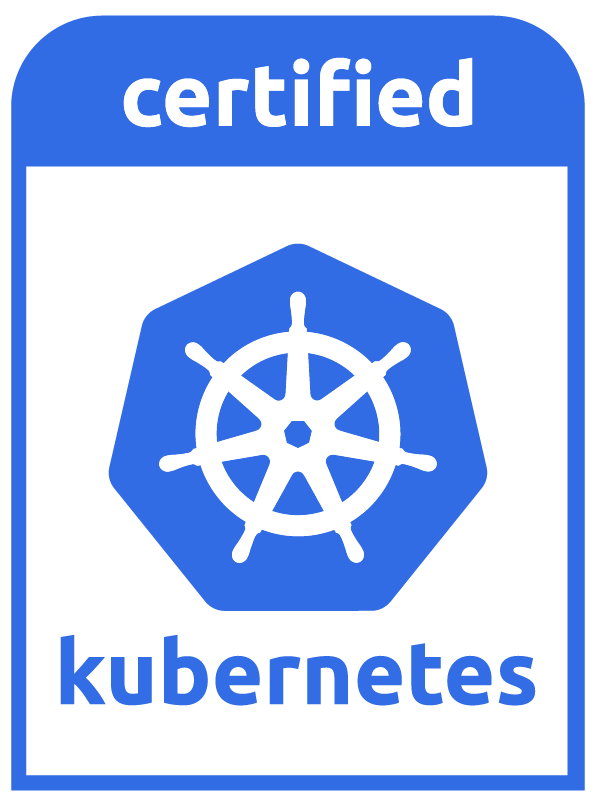Using Contiv-VPP Netctl
By Robin Tuszik on Feb 26, 2019
Contiv-VPP contiv-netctl is a command line interface (CLI) for querying information about Contiv-VPP componentsoperating inside a Kubernetes (K8s) cluster. This blog covers contiv-netctl syntax, describes the available commands, and provides common examples.contiv-netctl is installed on the K8s control plane during the installation of the Contiv-VPP CNI plugin.
In order to obtain information on nodes and pods, contiv-netctl communicates with the contiv ETCD data store. This ETCD data store contains configuration information including the status of contiv pods and the nodes where they reside. For information about contiv-vswitches and including VPP CLI support, contiv-netctl communicates with the Contiv-VPP Agent. There is one contiv-vpp agent per contiv-vswitch. This agent is connected to other Contiv-VPP parts of the Contiv setup. This is illustrated in the diagram below.
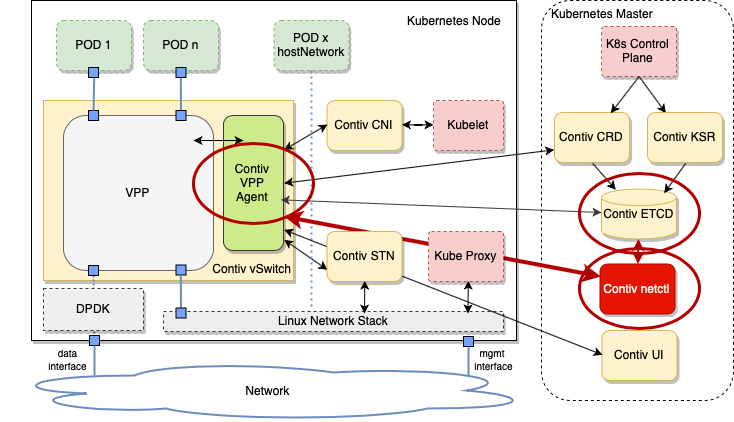
Contiv-VPP Architecture highlighting Contiv-Netctl
Note: Contiv-netctl is not to be confused with kubectl. Netctl is the CLI specifically for the Contiv-VPP deployment in a cluster, while kubectl is used for the entire Kubernetes cluster.
To find out how to install Contiv-VPP using Vagrant follow this link.
Accessing the Contiv-VPP Netctl
To access the contiv-netctl CLI, you must first access the master node.
After contiv-VPP is sucessfully deployed per the instructions above, follow these steps in order to access the k8s-master node:
cd into vpp/vagrant (cd vpp/vagrant)
From this directory log into the master node by using
Robin@MacbookPro:~/vpp/vagrant vagrant ssh k8s-master)
Now your CLI should look similar to this:
Welcome to Ubuntu 16.04 LTS (GNU/Linux 4.4.0-21-generic x86_64)
- Documentation: https://help.ubuntu.com/ New release ‘18.04.2 LTS’ available. Run ‘do-release-upgrade’ to upgrade to it.
Last login: Tue Feb 26 10:56:26 2019 from 10.0.2.2 vagrant@k8s-master:~$
You can now use netctl by using the following syntax:
vagrant@k8s-master:~$ contiv-netctl [operation] [node] [parameters] [flags]
where operation, node, parameters, and flags are:
operation: specifies the query operation to be performed on one or more vswitches in the cluster
node: optional, specifies the node where the query operation is to be executed. For some query operations, if node is not specified, the operation is performed on all nodes.
parameters: optional, specifies parameters to the query operation
flags: Specifies optional flags. Currently, only the -h flag is supported; when specified, help text for the specified operation(s) is printed to stdout.
The following commands are Possible:
help,
ipam,
nodes,
pods,
vppcli,
vppdump
In the following section you will find a more detailed review of the commands you can use.
NETCTL COMMANDS
Node Information
The command contiv-netctl nodes will output vswitch information for all nodes running in the contiv cluster. The output will be something like this:
vagrant@k8s-master:~$ contiv-netctl nodes
ID NODE-NAME VPP-IP HOST-IP START-TIME STATE BUILD-VERSION BUILD-DATE 1 k8s-master 192.168.16.1 10.20.0.2 Thu Feb 14 19:57:20 2019 OK v2.1.1 Thu Jan 24 11:45:00 2019 2 k8s-worker1 192.168.16.2 10.20.0.10 Thu Feb 14 19:56:48 2019 OK v2.1.1 Thu Jan 24 11:45:00 2019 3 k8s-worker2 192.168.16.3 10.20.0.11 Thu Feb 14 19:57:11 2019 OK v2.1.1 Thu Jan 24 11:45:00 2019
VPP-IP: IP-address of the host used for network connectivity as well as the tunnel end-point IP addresses for inter-pod vxlan tunnels.
HOST-IP: The IP-address of the host the node lies on
START-TIME: Shows you the time when the node was first started up
STATE: The health of the contiv-vswitch in the node
BUILD-VERSION: The version of the Contiv-agent that is running on the node
BUILD-DATE: The date that build was released
In order to find out more about the networking of Contiv-VPP refer to this site
Pod Information
The command contiv-netctl pods will output network information of all the pods connected to the specified node. If the node has not been specified it will show the pod information for all nodes.
The output for this command will be similar to this:
vagrant@k8s-master:~$ contiv-netctl podsk8s-master (10.20.0.2):
POD-NAME NAMESPACE POD-IP IF-IDX IF-NAME contiv-crd-nc9dw kube-system 10.20.0.2 contiv-etcd-0 kube-system 10.20.0.2 contiv-ksr-sfh7t kube-system 10.20.0.2 contiv-ui-596557c887-kh7wk kube-system 10.1.1.4 9 tap3 contiv-vswitch-c42xh kube-system 10.20.0.2 coredns-78fcdf6894-5zln4 kube-system 10.1.1.2 7 tap1 coredns-78fcdf6894-gz6mt kube-system 10.1.1.3 8 tap2 etcd-k8s-master kube-system 10.20.0.2 kube-apiserver-k8s-master kube-system 10.20.0.2 kube-controller-manager-k8s-master kube-system 10.20.0.2 kube-proxy-c96g8 kube-system 10.20.0.2 kube-scheduler-k8s-master kube-system 10.20.0.2
k8s-worker1 (10.20.0.10):
POD-NAME NAMESPACE POD-IP IF-IDX IF-NAME contiv-vswitch-kpslq kube-system 10.20.0.10 kube-proxy-lrkrl kube-system 10.20.0.10
k8s-worker2 (10.20.0.11):
POD-NAME NAMESPACE POD-IP IF-IDX IF-NAME contiv-vswitch-7dgm4 kube-system 10.20.0.11 kube-proxy-hswcn kube-system 10.20.0.11 kubernetes-dashboard-7f6874447b-95hq2 kube-system 10.1.3.2 7 tap1
IPAM Information
IPAM stands for IP Address Management.
The command contiv-netctl ipam will show you ip address information for a specified node. If you do not specify the node, the information for all nodes will be shown.
The output of this command should look similar to this:
vagrant@k8s-master:~$ contiv-netctl ipam
ID NODE-NAME VPP-IP BVI-IP POD-CIDR VPP-2-HOST-CIDR POD-CLUSTER-CIDR 1 k8s-master 192.168.16.1 192.168.30.1 10.1.1.0/24 172.30.1.0/24 10.1.0.0/16 2 k8s-worker1 192.168.16.2 192.168.30.2 10.1.2.0/24 172.30.2.0/24 10.1.0.0/16 3 k8s-worker2 192.168.16.3 192.168.30.3 10.1.3.0/24 172.30.3.0/24 10.1.0.0/16
VPP-IP: Shows the IP-Address of the pod on the contiv vswitch
BVI-IP: The IP-Address of the Bride-Virtual-Interface
POD-CIDR: The IP range the pods on this node will be in
VPP-2-HOST-CIDR: The IP range that connects VPP to the host stack
POD-CLUSTER-CIDR: The IP range the pod clusters will be in on the specified node
Executing VPP debug CLI command
The command contiv-netctl vppcli will execute the specified VPP debug CLI command on the node that has been specified.
In order to find the list of possible CLI commands use the following command: contiv-netctl vppcli k8s-master ?
One useful VPPCLI Command is contiv-netctl vppcli k8s-master sh version
This command will give you the software version of the contiv vswitch.
vagrant@k8s-master:~$ contiv-netctl vppcli k8s-master sh version
"vpp v18.10-22~g13f5dcf9-dirty built by root on 4450257c4ced at Thu Jan 24 08:42:51 UTC 2019 "
Another example command is contiv-netctl vppcli k8s-master sh int addr
When using this command you should get something like this:
vagrant@k8s-master:~$ contiv-netctl vppcli k8s-master sh int addr
"GigabitEthernet0/8/0 (up):
L3 192.168.16.1/24
local0 (dn):
loop0 (up):
L3 10.1.1.1/24 ip4 table-id 1 fib-idx 1
loop1 (up):
L2 bridge bd-id 1 idx 1 shg 1 bvi
L3 192.168.30.1/24 ip4 table-id 1 fib-idx 1
tap0 (up):
L3 172.30.1.1/24
tap1 (up):
unnumbered, use loop0
L3 10.1.1.1/24 ip4 table-id 1 fib-idx 1
tap2 (up):
unnumbered, use loop0
L3 10.1.1.1/24 ip4 table-id 1 fib-idx 1
tap3 (up):
unnumbered, use loop0
L3 10.1.1.1/24 ip4 table-id 1 fib-idx 1
vxlan_tunnel0 (up):
L2 bridge bd-id 1 idx 1 shg 1
vxlan_tunnel1 (up):
L2 bridge bd-id 1 idx 1 shg 1
"
VPPDump
The command vppdump allows you to execute the following commands that will help with basic debugging:
vagrant@k8s-master:~$ contiv-netctl vppdump
cmd 0: linux-interface-watcher cmd 1: microservice cmd 2: linux-interface cmd 3: linux-arp cmd 4: linux-route cmd 5: vpp-acl-to-interface cmd 6: vpp-bd-interface cmd 7: vpp-interface cmd 8: vpp-acl cmd 9: vpp-arp cmd 10: vpp-bridge-domain cmd 11: vpp-dhcp cmd 12: vpp-ip-scan-neighbor cmd 13: vpp-l2-fib cmd 14: vpp-nat44-dnat cmd 15: vpp-nat44-global cmd 16: vpp-nat44-interface cmd 17: vpp-proxy-arp cmd 18: vpp-proxy-arp-interface cmd 19: vpp-punt-ip-redirect cmd 20: vpp-punt-to-host cmd 21: vpp-static-route cmd 22: vpp-stn-rules cmd 23: vpp-unnumbered-interface cmd 24: vpp-xconnect
One of the possible commands is contiv-netctl vppdump k8s-master linux-interface-watcher
This is an example of an output for this command:
vagrant@k8s-master:~$ contiv-netctl vppdump k8s-master linux-interface-watcher[ { "Key": "linux/interface/host-name/lo", "Value": {}, "Metadata": null, "Origin": 2 }, { "Key": "linux/interface/host-name/enp0s3", "Value": {}, "Metadata": null, "Origin": 2 }, { "Key": "linux/interface/host-name/enp0s9", "Value": {}, "Metadata": null, "Origin": 2 }, { "Key": "linux/interface/host-name/docker0", "Value": {}, "Metadata": null, "Origin": 2 }, { "Key": "linux/interface/host-name/vpp1", "Value": {}, "Metadata": null, "Origin": 2 } ]
As outputs of this and other vppdump commands are provided in VPP “CLI-ese” or JSON formats, it is beneficial to possess in-depth knowledge of VPP, kubernetes clusters and how Contiv-VPP works. Because of this and a unwritten rule of confining blog posts to a maximum 5-minute read, I did not include detailed explanations of all outputs.
About the Author
Robin is a German student who spent some time as an intern with the Contiv-VPP team at Cisco in San Jose. While casually using Contiv-VPP like any other normal person does, it one day struck him - There must be a CLI for Contiv-VPP! He began to dive deeper into this topic and the result was this blog.
You can reach Robin at robin@tuszik.de